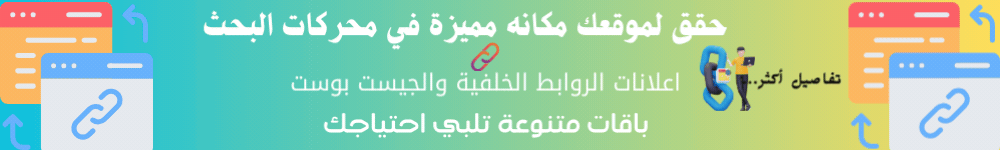Experts reveal the most dangerous gift to shop for online | Tech News

As scammers prepare for another festive season, the most dangerous tech item to search for has been revealed.
Last week, experts warned UK shoppers to beware of scam emails touting deals or fake delivery notices.
Now, the team at MoneySuperMarket have ranked the sought-after gifts and tech most likely to direct unsuspecting shoppers to scam websites.
And while it might be easy to think you would never fall for such an obvious ploy, this year broadcast regulator Ofcom found that more than 10 million UK adults have lost money as a result of an online scam – proving how easily it can be done.
To find the most dangerous gifts, experts at MoneySuperMarket compiled a list of the most popular gifts during peak times, including Black Friday and the January Sales.
The team then searched for the top 21 items, and ran the first 60 search results through a virus and malware checker to identify potentially dangerous sites. They also conducted a human check on each site to see how legitimate and safe each was.

And while many shoppers know not to click on suspicious-looking links, they may not be aware that simply visiting a compromised website can be enough to spark an attack, triggering a ‘drive-by download’ where malicious code is downloaded to a device without the user realising – just from a search.
What is the most dangerous gift to shop for online?
After crunching all the data and analysing the results, their research found the most dangerous gift to search for online is the MacBook Air.
Of the top 60 search results, 20 sites – a third – were identified as dangerous.
Samsung Galaxy Buds were a close second with 19 dangerous sites found (32%), followed by an Amazon Fire TV stick with 18 (30%).
The Samsung Galaxy S23 was fourth with 17 of 60 sites found to be dangerous, with other mobiles on the list including the iPhone 15 (13 dangerous sites), Samsung Galaxy Z Flip 5 (10) and the Google Pixel 8 (eight).
The most dangerous gaming device to search for is the Xbox Series X, with 15 dangerous sites identified, followed by the Nintendo Switch with 14 and Playstation 5 with 11.
Other devices on the list include the Samsung ‘The Frame’ TV with 14 dangerous sites identified, and a generic search for ‘Dyson cordless vacuum’, which returned nine,
‘Whether you’re looking for a “must have” gift in limited supply or looking for the best deal to stretch money further, the holiday period is a busy time for shoppers, retailers, and scammers,’ said Kara Gammell, money expert at MoneySuperMarket.
‘Unfortunately, scammers are more sophisticated than ever before and they don’t care who they target, so it’s more important than ever to be cautious when shopping online, especially during peak periods.
‘Online fraudsters often rely on a “first glance” approach, where everything about the site or page might seem fine when you first look at it, but often falls apart under closer scrutiny. Before putting any of your details into a site you haven’t heard of or used before, take some time to do a quick background check of the site, including reviews on social media and any of their contact and registration details.’
Ms Gammell also recommends using a credit card where possible to make online purchases, which offers extra protection on purchases up to £30,000 thanks to the Consumer Credit Act.
‘Finally, as the saying goes, if a deal is too good to be true, it probably is,’ she added. ‘Be careful not to get giddy securing the bargain of the century.
‘Most major retailers will have some level of price checking, so if a deal for a hot item ends up being significantly cheaper from an unknown retail site, do your due diligence to avoid being scammed.’

How to stay safe while shopping online
Use a credit card where possible – this will offer added protection. But be sure to pay any balance in full every month, or you’ll be charged interest on the purchase.
Check customer reviews, and be cautious if a site has limited or suspicious reviews.
Be wary of any deals that seem too good to be true – if they feel that way, they probably are. Check the legitimacy of the site, and if you’re at all unsure, shop somewhere else.
Ensure your computer or device has up-to-date antivirus software.
Don’t click on any suspicious links. These may be in an email, via text or on a website.
MORE : Urgent warning to anyone with a Gmail, Outlook, Hotmail and Yahoo account
MORE : iPhone and Android warning to anyone with these 17 apps: ‘Delete now’
MORE : Martin Lewis issues two-month warning to families who could be owed £10,000s
Follow Metro across our social channels, on Facebook, Twitter and Instagram
Share your views in the comments below
Get your need-to-know
latest news, feel-good stories, analysis and more
This site is protected by reCAPTCHA and the Google Privacy Policy and Terms of Service apply.